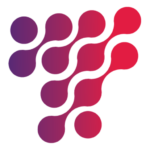Cross-browser testing plays a crucial role in ensuring web applications work consistently across different browsers. Each browser—Chrome, Firefox, Safari, and Edge—renders code differently, which can lead to bugs or display issues that affect the user experience.
Testing on a web browser online is essential for maintaining user satisfaction, as bugs in one browser or device can lead to frustration and drive users away. With the growing variety of browsers, devices, and operating systems, continuous testing is necessary to catch issues early and ensure a flawless experience across all platforms.
Key Features to Look for in Cross-Browser Testing Tools
Considering all the hard work, choosing the proper tool for cross-browser testing becomes a very important thing. Now, the chosen tool must have a set of key features that make the testing efficient and reliable. Now, let’s move forward with what to look for in cross-browser testing tools.
Browser Compatibility
The tool must support a wide range of browsers. This includes all the popular ones—Chrome, Firefox, Safari, and Edge—as well as less common ones. Why? Because you never know which browser your users prefer. Some regions or industries may rely more heavily on specific browsers. If your tool only supports a few, you’ll be leaving gaps in your testing.
Having a tool that can handle different versions of each browser is also important. Some users don’t always update their browsers to the latest version. Your application should work not just on the most current browsers but also on older ones.
Real Devices vs. Emulators
Testing on real devices is essential. While emulators can help simulate how a browser or device works, they can’t replicate real-world conditions perfectly. Real devices give you a better picture of how your application behaves. They account for factors like screen resolution, device performance, and actual user interactions.
Emulators, however, have their place. They are faster and cheaper for running basic tests. But for serious cross-browser testing, especially when it comes to mobile devices, real-device testing is crucial. The best cross-browser testing tools will offer both options.
Automation Support
Automation is a game-changer for testing. Manually testing each browser and device would take forever. It automates most activities, therefore speeding up the process. Automation ensures the outcome you get is as consistent as clockwork. Once you have written the test cases, the tool can run them across different browsers simultaneously and save you so much time and effort. Such automation helps in catching bugs that might have gone unnoticed in manual testing.
It also supports well-known frameworks like Appium and Selenium, making it easy for you to create and run such automated tests. This is something that any good cross-browser testing tool should be able to provide.
Parallel Testing
One important feature added to create efficiency is parallel testing. You can run tests across multiple browsers simultaneously rather than individual tests on individual browsers sequentially. This saves a lot of time overall by increasing the rate at which your application is put through comprehensive testing, especially when compatibility tests need to be performed across a wide variety of browsers and devices.
Integrations
Cross-browser testing tools should be tightly integrated with popular frameworks and CI/CD pipelines, given how fast-moving development environments are today. If you use Jenkins, Selenium, or Appium among others, the tool should just work seamlessly with it. It thus allows you to automate your workflow for continuous testing at which each new code release is tested against your application.
Best Cross Browser Testing Tools for Web Applications
As we know, there are basic features to look at. Let’s get into the details of the tools. Each of these tools offers a different set of features; hence, choosing an appropriate one for test coverage would be important.
Selenium WebDriver
One of the rapidly growing and most powerful tools in terms of browser automation is Selenium WebDriver. It allows you to invoke tests running on multiple browsers. It has gained so much popularity in cross-browser test automation as it supports a wide variety of browsers such as Chrome, Firefox, Safari, and Edge.
Flexibility: None beats Selenium’s flexibility. It can run tests on different systems- Windows, MAC, and Linux. It can also support multiple languages for programming, like Java, Python, C#, and Ruby. This makes it one of the finest tools that a developer can lay hands on to get control over the testing environment.
Cypress
Cypress is a popular choice for front-end testing. It’s known for its ease of use and fast testing capabilities. The tool offers a cloud-based testing environment that supports multiple browsers. With Cypress, you can run both unit and integration tests, making it a versatile tool for web developers. It’s also highly compatible with CI/CD pipelines, which makes it perfect for teams looking for continuous testing solutions.
Playwright
Playwright is another powerful cross-browser testing tool known for its ability to handle multiple browser engines. It supports real-device testing, which ensures accurate results across a variety of devices. Playwright’s cloud-based testing capabilities make it easy to scale tests. Also, it integrates with CI/CD tools for automated workflows.
It supports headless browser testing. It allows you to run tests without opening a browser window. This saves time and resources, making it an efficient option for large-scale testing projects.
A Comprehensive Cloud-Based Solution
You can use cloud-based solutions like LambdaTest to help enhance your testing process. LambdaTest is an AI-powered test orchestration and execution platform that lets you run manual and automated tests at scale with over 3000+ real devices, browsers and OS combinations.
Why Choose LambdaTest?
With LambdaTest, one can perform real-time testing and automation that runs your application on multiple browsers and operating systems instantaneously. Seamlessly integrate with the usage of trending continuous integration/continuous deployment tools such as Jenkins, Travis CI, and CircleCI in order to automate tests as part of your workflow.
The core benefit of LambdaTest is supporting parallel testing. This feature lets you run multiple tests at the same time, drastically improving efficiency. The tool also offers robust support for mobile browser testing on real devices, ensuring that your application performs well across all devices.
What sets LambdaTest apart is its ability to support multiple frameworks simultaneously. You can perform JUnit testing, as well as run tests with TestNG, Cypress, and many other frameworks, ensuring that the results are accurate and reflect real-world conditions. The platform is user-friendly and affordable, making it an excellent choice for teams of all sizes, from small startups to large enterprises.
Comparing the Best Cross-Browser Testing Tools: Which One to Choose?
Choosing the right cross-browser testing tool depends on your team’s needs. Some teams might prioritize real-time testing, while others need extensive automation or device coverage. Let’s break down the top tools, their pros, and cons to help you decide.
| Tool | Pros | Cons |
| Selenium | – Supports multiple browsers
– Open-source and flexible – Supports many programming languages |
– Requires technical skills to set up – No built-in parallel testing – Slower for real-time testing |
| Playwright | – Cross-browser support, including headless mode
– Great for automation – Works on Windows, macOS, and Linux |
– Requires more resources for setup |
| LambdaTest | – Wide browser and device coverage
– Supports both real-time and automated testing – Built-in parallel testing – Seamless integration with CI/CD tools |
– Paid tool (though cost-effective) |
| Cypress | – Easy to set up and use
– Fast and reliable – Great for end-to-end testing |
– Limited cross-browser support
– Best suited for front-end testing |
Best Practices for Effective Cross-Browser Testing
Once you’ve chosen your tool, the next step is to ensure you’re using it effectively. Cross-browser testing can be time-consuming, but following best practices will make it more efficient.
Automate Where Possible
Manual testing can be tedious and prone to error. Automation not only speeds things up but also ensures consistency. Tools like Selenium and LambdaTest support automation frameworks, allowing you to write once and test across multiple browsers and devices.
Parallel Testing
Time is precious. Running tests one after another can slow down the development process. With parallel testing, you can test on multiple browsers at the same time. LambdaTest offers this feature out of the box, making it a powerful choice for teams looking to save time.
Test Early and Often
Don’t wait until the last minute to run your cross-browser tests. Start early in the development process and continue testing as you build. Continuous integration tools can automatically trigger tests whenever new code is pushed. This ensures that browser issues are caught and fixed early, reducing the risk of bugs reaching production.
Mix Real Devices and Emulators
While emulators are great for quick tests, real devices offer more accurate results. Use a mix of both for thorough testing. Tools such as LambdaTest provide access to real devices for getting accurate and predictable results on variants of screens and browsers.
Conclusion: Finding the Right Cross-Browser Testing Tool for Your Team
The best way to choose the best tool for cross-browser testing is to keep in mind what your team wants it to work for. Be it real-time testing, automation, or parallel testing, finding the right tool can save a lot of time and ensure that your web application performs well across all users.
LambdaTest: Because of its versatility, it addresses teams of any size. It also covers a wide variety of browsers and devices, including real-time and automated testing. You can test the site on mobile as well. The integration with continuous integration and continuous deployment tools is smooth. Parallel testing increases efficiency and allows for real device support to ensure accuracy. If you need a comprehensive solution that gives proper weight to cost and performance, LambdaTest should head your list.
This saves a lot of time by following all best practices, such as automating tests, running parallel tests, and testing early by making the user experience seamless across all browsers and devices. Apply the right tool and strategy, and cross-browser testing will be manageable to do.